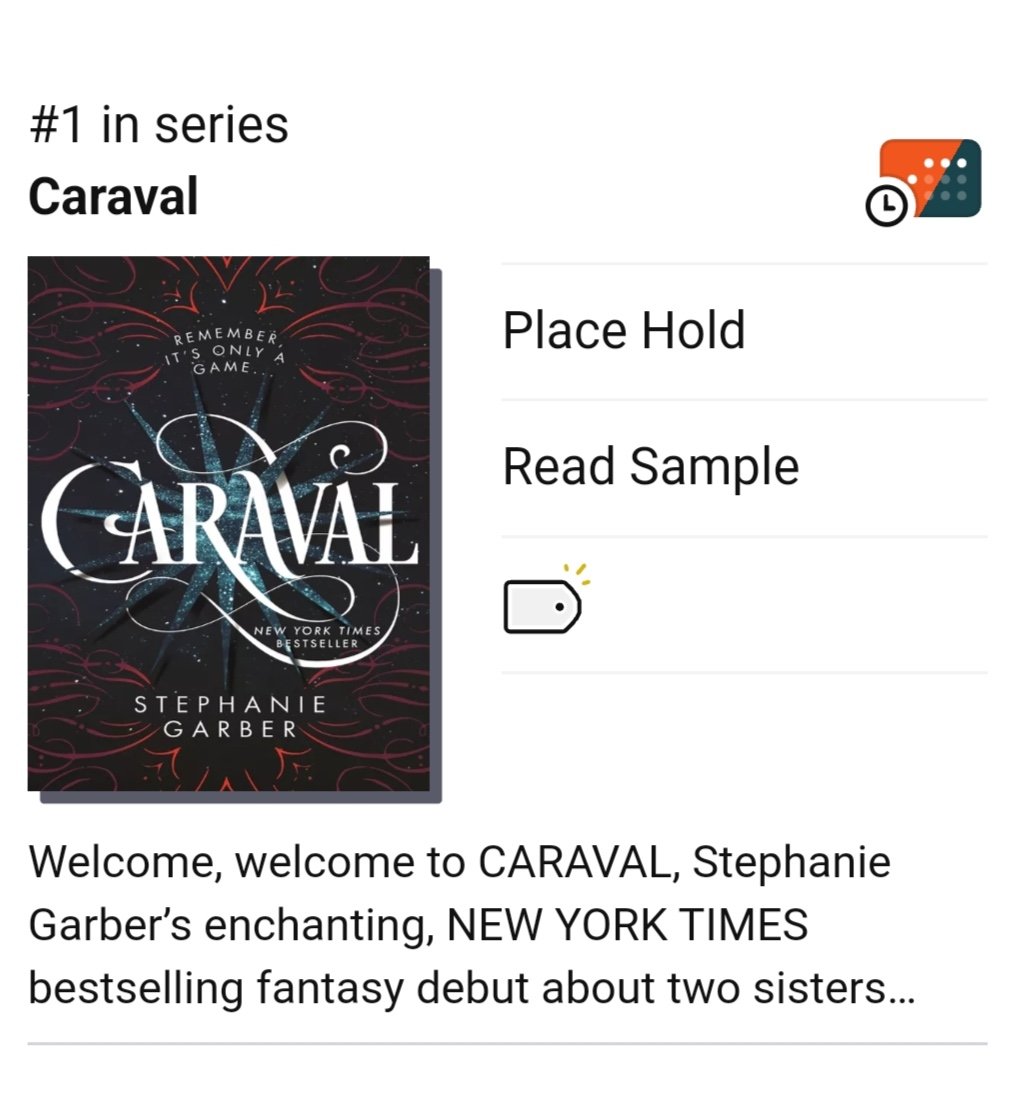Download Ebooks for Free with Libby App!
How to Get Hundreds of Free Ebooks with Libby
I love books. I love looking at them, reading them, and yes- that new book smell sends me into a delightfully cozy nirvana of warm tea and comfy blankets.
But there is nothing worse than spending money on books you didn’t really enjoy (okay, there are things worse than that, but still).
As delightful as it is to wander around bookstores, new books aren’t cheap. Even ebooks are getting more and more expensive these days. Some even cost more than the physical copies! Preposterous.
Used books are great, but if you order them online, you can’t guarantee the condition of the book until it arrives. And even then, you’re still having to pay for them, regardless of whether they are good.
You could always borrow from the library- but then you have to drive back to return the book at a later date. Doable, but inconvenient.
What if you could get digital access to some of the most popular books—all completely free and without having to leave your house? You can download ebooks for free with the Libby App. Talk about bookworm heaven.
What is Libby?
Libby is a free app that allows you to access audiobooks and ebooks from your local public libraries. All you need is a library card, WiFi or mobile data, and your TBR list.
You’ll have access to the entire digital collection to download ebooks for free from whatever branch your library is in. The resources are limited to the digital copies (and their quantities) the library owns. (You can get a library card from multiple libraries in your state and include it on the app! Doing so will ensure a bigger selection available to you! Check with the various libraries near you to see if they require proof of residency).
Libby is perfect for those nights when you just want to get cozy with a new book, but don’t want to pay for it. The app makes everything about borrowing and reading new books so much cheaper and convenient.
Unless you request a renewal, borrowed titles automatically return to the library on their due date. You won’t have to worry about any pesky late fees.
How to Sign Up for Libby
Here are the simple steps to set up your Libby account.
Download the app
Get your library card
Find your library on the app
Start searching for the books you want to read!
Step One: Download the Libby App onto your Phone or Kindle
A Libby account is free! You can download the Libby App from your phone’s app store or get the app on your Kindle.
Step Two: Find Your Library Card- or Get One!
The very first question Libby will ask is if you have a library card. If you already have one, great! You can proceed to the next step. But don’t worry if you don’t have one. Libby will help you figure out where to go.
If you don’t have a library card, select “Not Yet” in the app. The app will then help you find the closest library. The next steps will depend on your library and its website.
Many libraries will allow you to register for a library card online. However, some do not. Some may also give you a temporary library card if you register online, with the caveat that you must go to the library to finish registering to make your card more permanent. Some libraries also require proof of residency to issue a library card.
All of this information, and more, should be on your library's website!
Step Three: Finding Your Library’s Catalog
Once you have your library card, you’ll want to keep it close; you'll need it to access your local library’s catalog.
Libby will allow you to search for your local library on their app. Select the library system group with which your card is associated. Click, “Sign in with my card.” Type in the number on your library card, and you’re all set!
Note: If you have a temporary library card (for example, you were issued a library card online but still have to go in person to finish signing up), you must complete the second half of this step again with your new card. You will also have to insert a security pin- which your local librarian will explain to you when you sign up. Often, the security pin is the last four digits of your phone number.
Step Four: Start Searching for your TBRs!
After signing up with your library card, you can download ebooks for free by borrowing through the app!
Libby lets you sort the titles you are interested in with tags and lists. This way you can keep track of all the books you want to read and check in on the various wait lists.
You can also view samples of ebooks- which tend to be a generous portion of the book, like the first 90 pages. After you view a sample for a long enough time, Libby will automatically tag the book and place it in a list for you. So, even if a book you’ve been dying to read has a decent-sized waitlist, you can still sample a few chapters and see if it is something you want!
Waitlists and Borrowing with Libby
There are usually multiple copies of popular books, meaning sometimes you won’t have to wait long- if at all. You can view an estimate of how long before you can borrow a book by clicking on that title and selecting the small icon in the top right corner- it should look similar to the icon associated with your library card. If multiple white dots are on the icon before you click on it, there is a longer wait time for that title.
You will need Wi-Fi or mobile data to access the books- but once you’ve borrowed a book, you can enjoy it offline for the remainder of your borrowed time!
Download Ebooks for Free from Libby with Kindle
You can read books directly through Libby, but I prefer using my Kindle or Kindle app. Thankfully, Libby allows you to open books directly to your Kindle or Kindle app!
Final Thoughts: How to Download Ebooks for Free with Libby App
Libby is an excellent resource. You can download audiobooks for your long drives or get an assortment of books to read. However, you will only have the standard two weeks to finish whatever you borrow, unless you’re able to get a renewal.
I like to use Libby for books that I want to read, but am unsure whether I will thoroughly enjoy them, such as sequels to series that I didn’t love, but started and still want to find out what happens next. It’s also great for trying out new authors or when money is tight and you need a little book pick-me-up for free without spending gas to drive to the library.
So, what are you waiting for? Let's get reading!
FAQs about Downloading Free E-Books from the Libby App
Can I Have Multiple Library Cards on Libby?
Yes! As long as the libraries you sign up with don’t require exact proof of residency in that particular town. Some libraries only require proof of in-state residency. Others, however, want to ensure their residents get top priority with their availability and will require proof of either living, being a student, or working in that town.
Can I Use Libby on my Computer?
Libby is available as an app on mobile devices- but you can also access its content through your web browser! Click this link to get started.
Can I Use Libby Without a Library Card?
You have to have a library card to access anything on Libby. The reason you have to have a library card is because Libby connects you directly to your local library’s digital catalog. So, it’s just like visiting and borrowing from your local library traditionally, which would also require a library card.